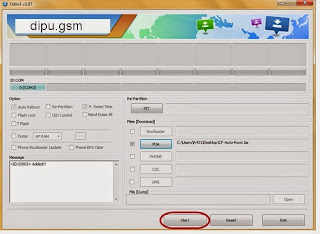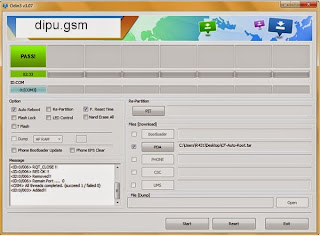samsung i9190 { s4 mini } how to repar imi z3x box done
step 1 : instoll samsung usb driver on your computer ... dawnload >
HERE
step 2 : root mobile dawnload root file odin tool .. dawnload >
HERE
step 3 now open to odin tool conntected the smart phoone to the computer odin will autumatically
reco gni ze the device and show added messege at the lover - left panal
step 4 once your devise is detcted by odin tool click on the PDA buton and select the cf-auto-root.rar file
step 5 now click on the star button in odin to flashing
flashing usually takes 30-50 second to complete the rooting process on your samsung galaxy s4 mini gt i 9190 once rooting process is complete you will be able to see a green box with pass written on it in odin during this process smart phone will re boot automaticlly all done root the phone
step 6 open samsung tool z3x modal select i9190 phone must me power on
type *#0808*# and choose dm+modem+abd reboot phone conect usb cabal instoll driver salect dianostic port in prort setting press repaire button in opened window fill IMEI numbers from stiker under phone .s betty press ok , wait to all done
note >>> repar only og imei back stiker